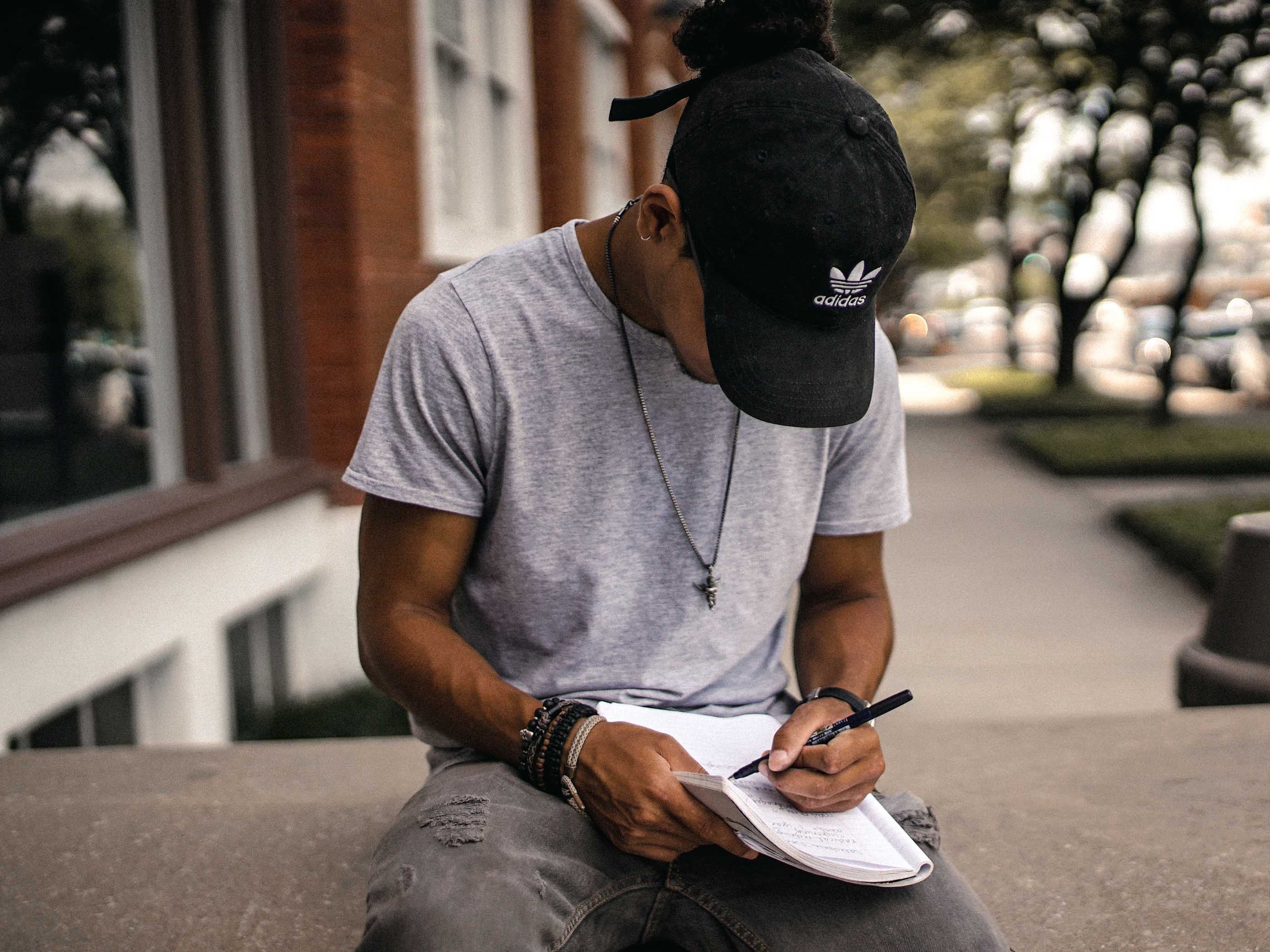The WAEC Online Results Checking Service is the quickest and easiest way to access your exam results. Unfortunately, it is not free.
Have you purchased your result checking voucher?
Here is how to check for your results online:
- Go to https://ghana.waecdirect.org/
- Enter your 9-digit Index Number.
- Select the Type of Examination (e.g. S S S C E).
- Select your Examination Year e.g. 2003
- Enter the Card Serial Number found on the reverse side of your Scratch card.
- Enter the 12-digit Personal Identification Number (PIN) on your Scratch card eg.012345678912.
- Confirm your Index Number and Examination Year. This is to ensure that your examination information is correct.
- Enter the Email Address for which verification is required.
- Click on Submit and wait for the display in the popup window. This may take several minutes.
NEED HELP ?
Are you having difficulty in deciding which college or course is best for you? Let our team of professionals engage and guide you today. Leave your number with us and we’ll give you a call
SIGN UP FOR OUR NEWSLETTER